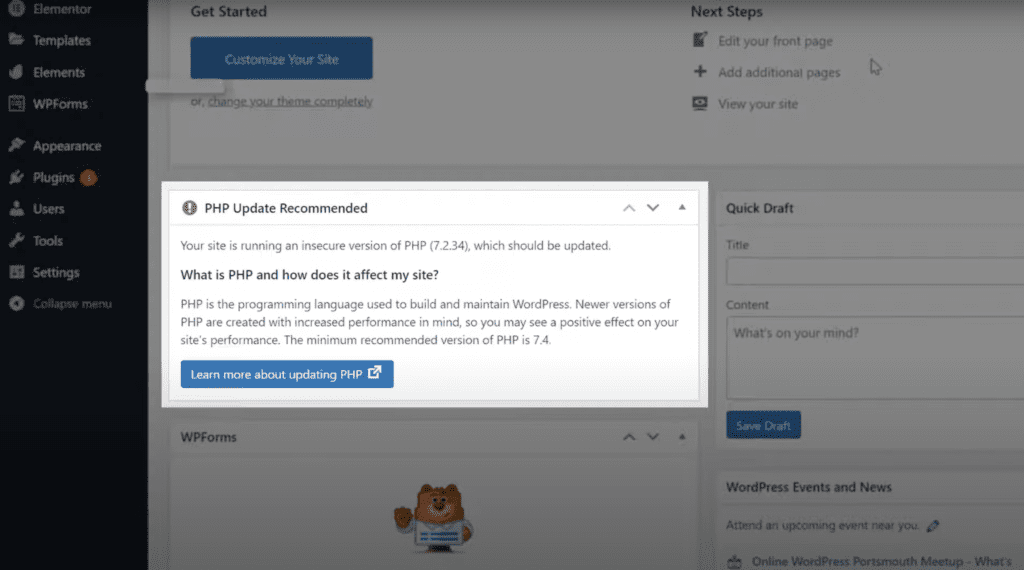
Are you seeing this PHP Updated Recommended warning on your WordPress dashboard?
PHP is a server-side programming language that is used to develop dynamic web applications. WordPress is a popular content management system (CMS) that is written in PHP and uses PHP to dynamically generate web pages.
PHP is an integral part of WordPress and is used to power many of its core features, such as:
Template files: PHP is used in WordPress template files to dynamically generate HTML, which is then sent to the user’s web browser.
Plugins: WordPress plugins are written in PHP and are used to extend the functionality of the CMS.
Theme development: PHP is used extensively in WordPress theme development to create custom templates, functions, and other features.
Database integration: PHP is used to connect to and manipulate the WordPress database, which stores all of the content and settings for the CMS.
In short, PHP is an essential component of WordPress and is used throughout the CMS to create dynamic, feature-rich web pages and applications. If you are developing for WordPress, it is important to have a solid understanding of PHP in order to create custom themes and plugins, as well as to troubleshoot issues and optimize performance.
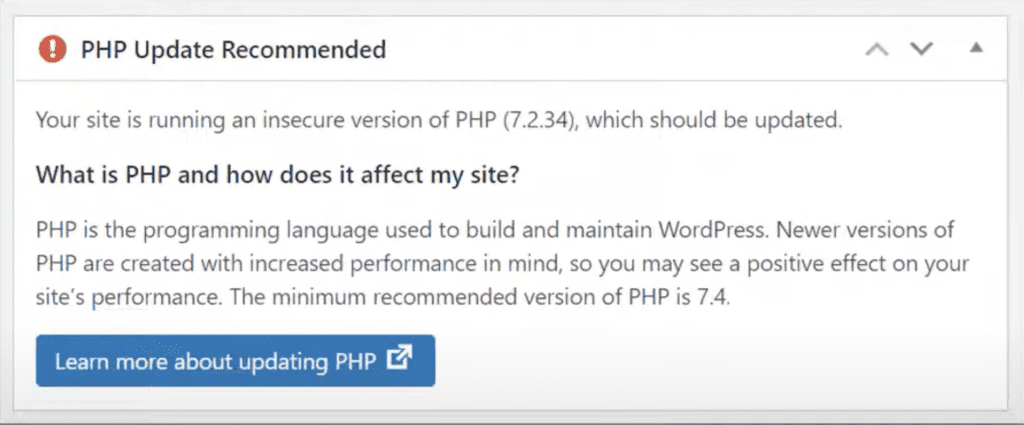
Should you update to later PHP version?
In short yes. But not so fast buddy… a lot can go wrong! Personally, I would test the website on a staging or testing site of some sort. Let me scream this at you if you chose to do it yourself…
BACK UP!!! BACK UP!!! BACK UP!!!
Always back your website up before making any changes, especially if you’re updating your theme, plugins, or WordPress core files. Things can break and if it does, at least you have a backup plan in place. It will end up costing more to fix the problem if not done properly.
We do offer WordPress Management Services which include daily backups, site updates, a top premium security plugin for extra protection (we use iThemes Security Pro on all websites we manage), weekly updates, and more. Click here to sign up or view our monthly plans if you’re interested.
Whether or not to update to a later version of PHP depends on a number of factors. In general, it is recommended to stay up-to-date with the latest stable version of PHP, as newer versions often include security fixes, bug fixes, and performance improvements.
However, before updating to a later version of PHP, it is important to thoroughly test your website or application to ensure that everything is working as expected. Updating to a new version of PHP can introduce compatibility issues if your code relies on features that have been deprecated or removed in the new version.
It may also be a good idea to consult with your web hosting provider or a reliable development team to determine the best course of action for your specific circumstances. If you’re not on the techy side, we can help assess any potential compatibility issues and provide guidance on how to update your site to work with the new version of PHP.
Ultimately, the decision to update to a later version of PHP should be based on a careful evaluation of the benefits and potential risks, as well as an understanding of how the update may impact your website or application.
In most cases, we can fix this issue within an hour. You just need to purchase 1 credit to start. If you have a complicated website we will let you know if more credits are needed to complete the job BEFORE we start.

